print(2 + 10)
print(2 - 10)
print(2 * 10)
print(2 / 10)12
-8
20
0.2We have seen examples of arithmetic operators, and the double equals sign, but let’s cover a wide range of operators in Python.
The Python Operators page from W3 Schools provides an excellent overview. Contents copied below for reference.
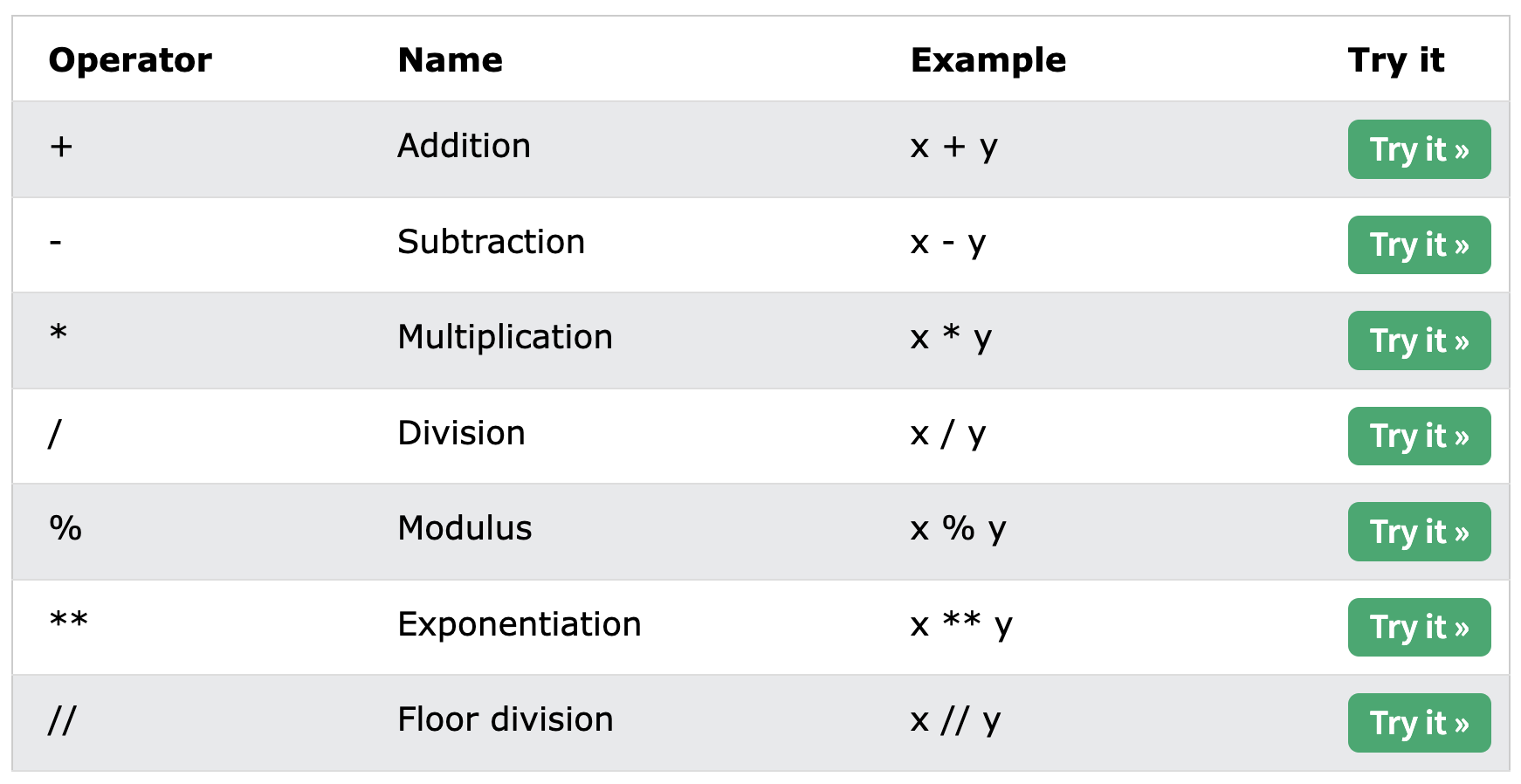
Examples (with numbers):
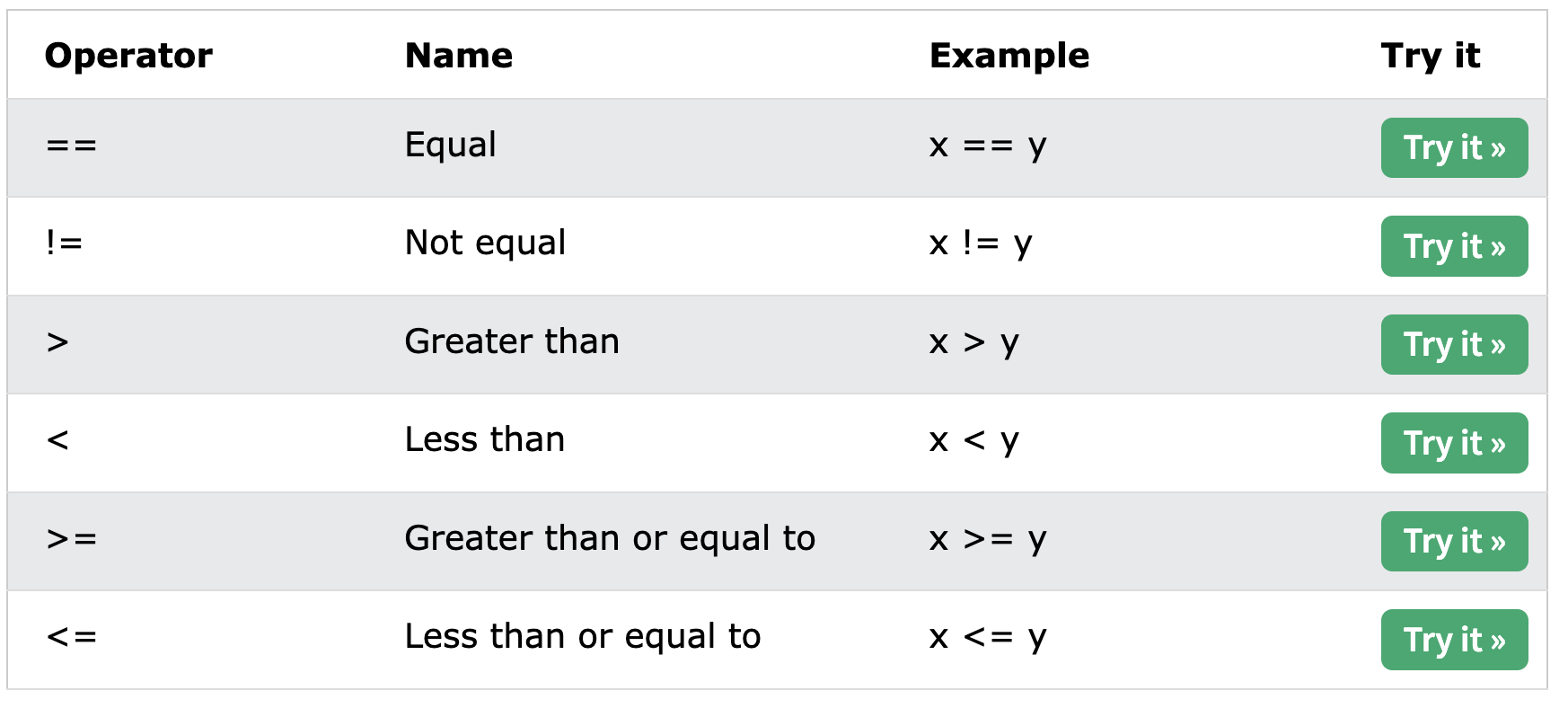
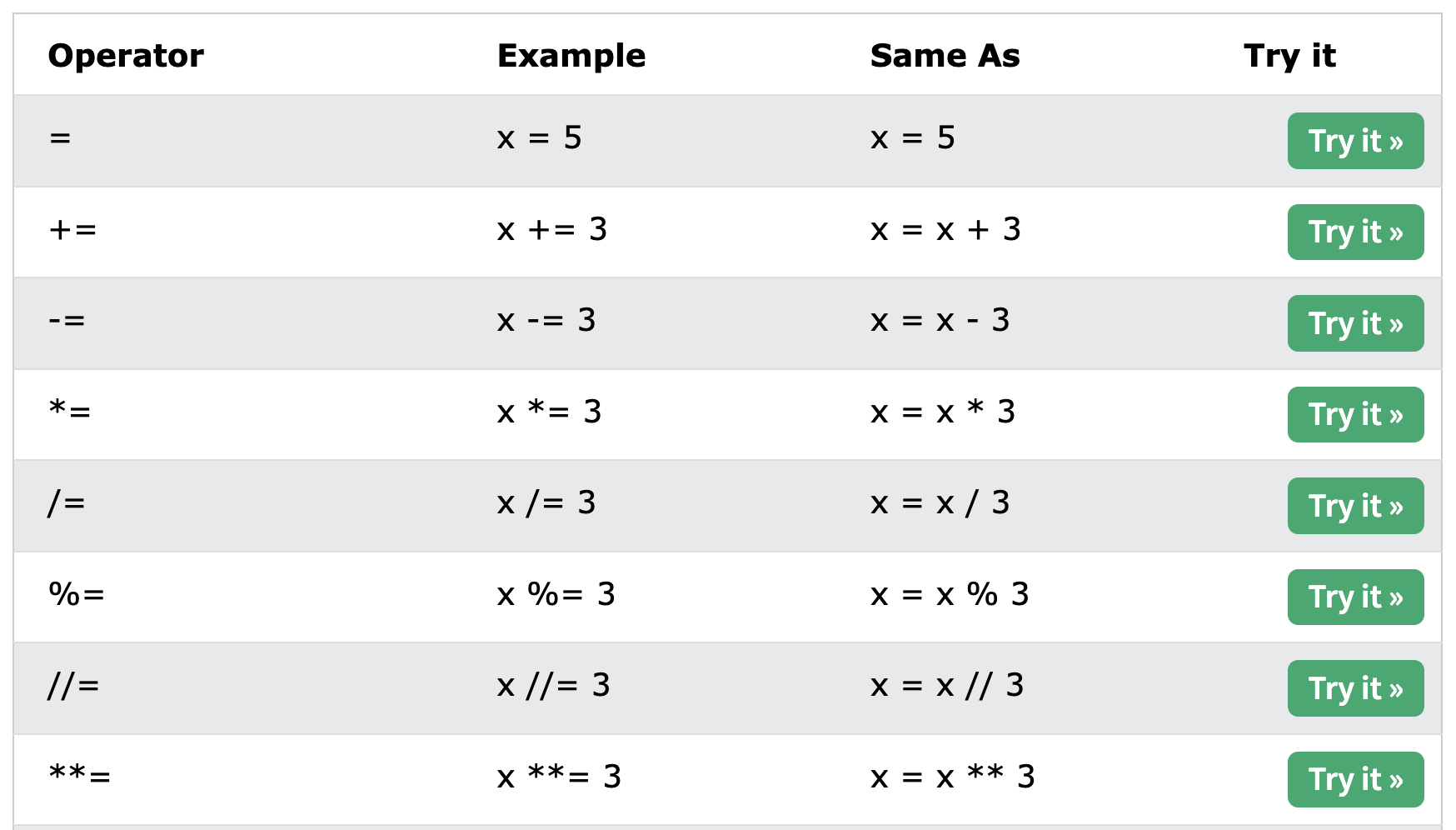
Examples:
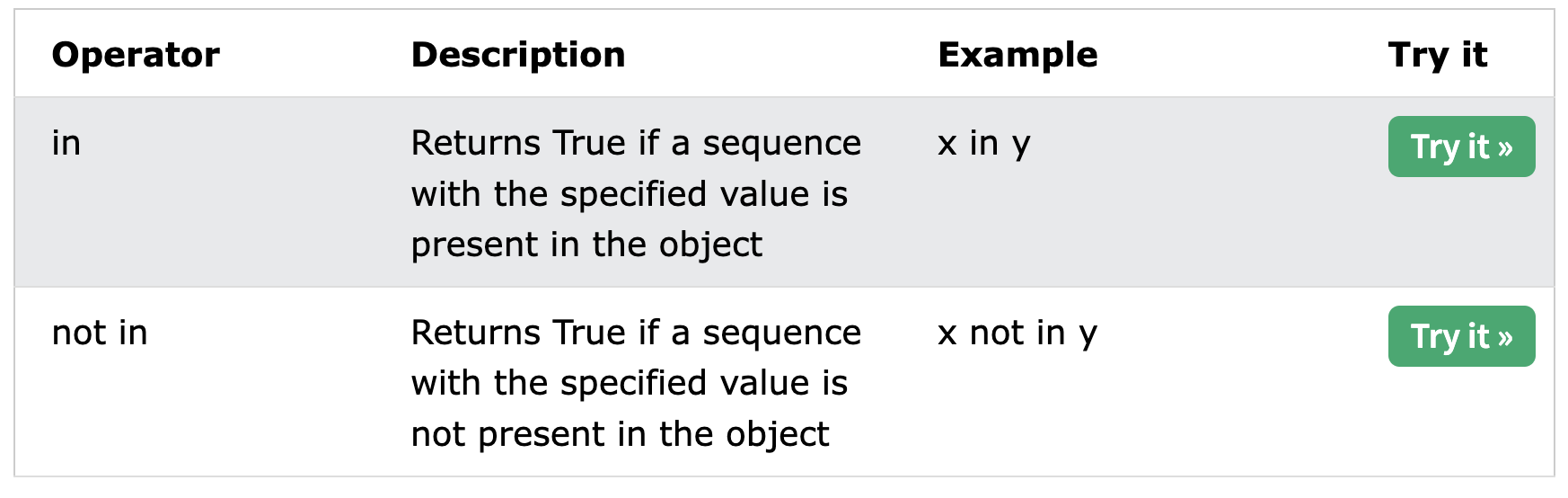
Examples (with strings):
Examples (with lists):
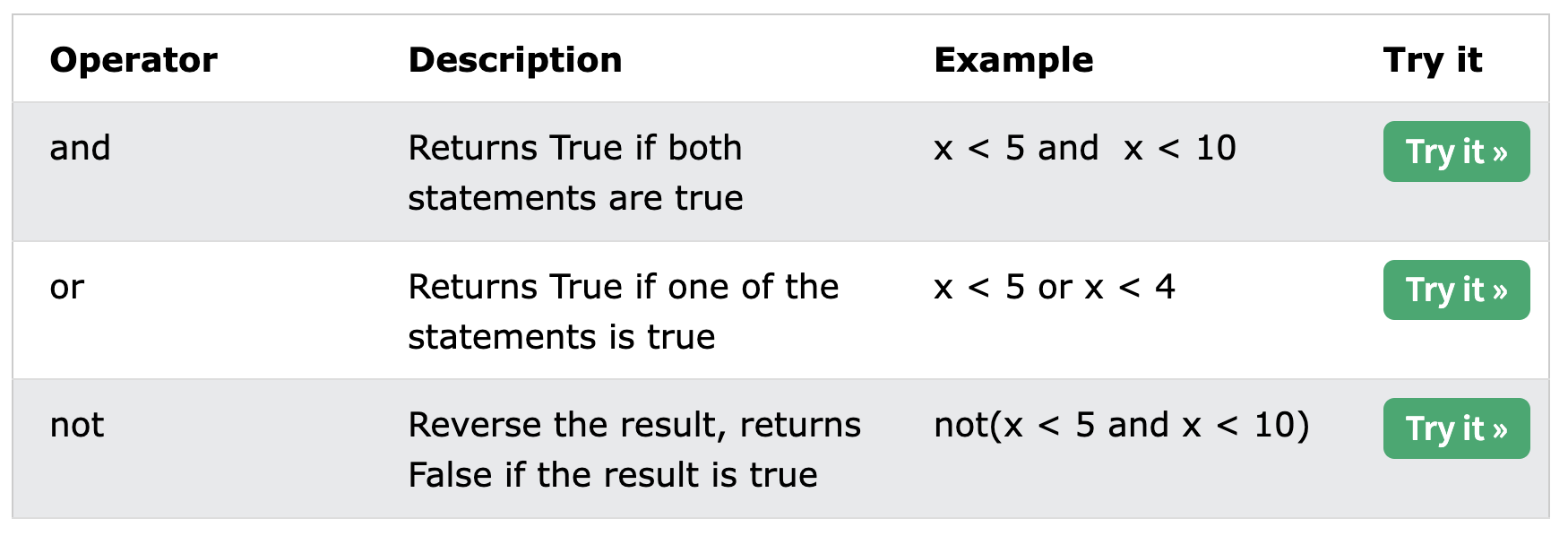
Examples (for compound expressions):
The and operator will return True if BOTH sides are true.
True
False
False
FalseThe or operator will return True if EITHER side is true.
True
True
True
FalseAnother way of using the or operator is within the concept of “truthiness”.
In this context, the or operator will return the first “truthy” value.
Values that are considered “truthy” are True, or any other object that is present or non-empty, or non-blank.
Values that are considered “falsy” are False, None, empty string (""), empty list ([]), etc.
In this case, we see 4 returned because it is the first truthy value.
In practice, we usually use “truthiness” to set a value if it is not null: